Timesheet Approvals
How the timesheet approval process works in Tempo
Timesheets capture information about time that is logged over a period of time, which is typically a pay period. To encourage accountability for tracking time and the accuracy of the logged time data, your organization can use the timesheet approval process.
What is this timesheet approval process?
Basically, employees log their time within a timesheet reporting period, then at the end of the timesheet approval period, they submit their timesheets to be reviewed and approved, usually by their team leads or managers. After the timesheets are approved, the approval period is closed so that no more time can be logged or changed.
Timesheet approvals encourage accountability since there’s a set period in which to do it, and a team lead or manager is reviewing and approving the time that’s logged. For financial and accounting reasons, timesheet approval periods ensure more accuracy because they can be closed. This prevents any changes from being made to the logged time data, and then accurate calculations can be done for payroll, Capex, or customer billing.
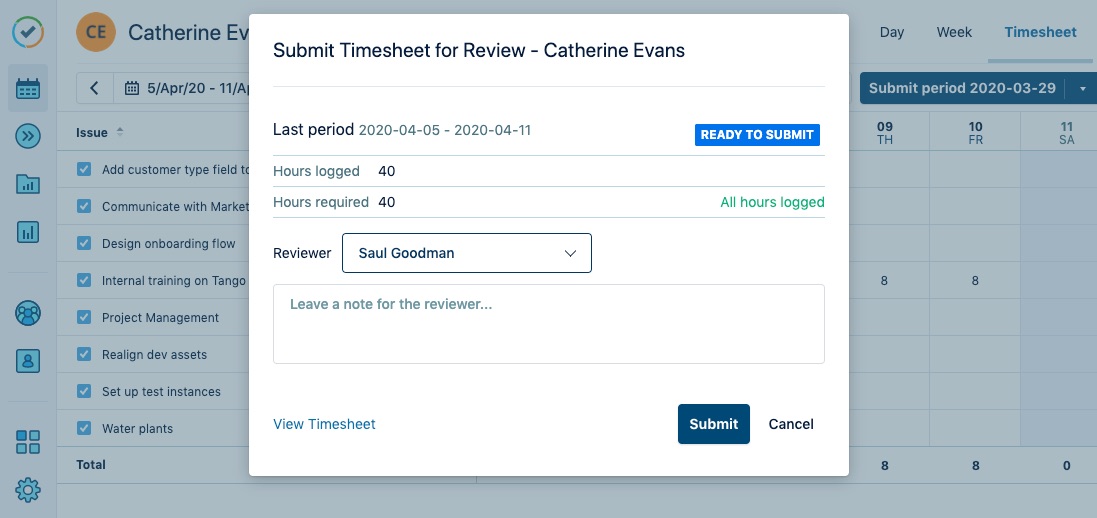
The timesheet approval process in a nutshell
Here's what needs to be done to set up and use the timesheet approval process:
The timesheet approval period is configured by the Tempo administrator.
The Scheduler is configured, also by the Tempo administrator, to automatically close reporting periods and send email reminders about the period closing.
Tempo users log their time within the timesheet reporting period.
At the end of the timesheet approval period, they submit their completed timesheet for approval to a reviewer, who is usually their team lead or manager who has Approve Timesheets permission. Once the Tempo users have submitted their timesheet, they can no longer create or edit worklogs in that submitted period.
The reviewer receives an email notification that they have received timesheets to be reviewed and approved. Then they can review and either approve or reject the timesheets submitted to them. To prevent data inaccuracies and ensure accurate reporting, users with Approve Timesheets permission cannot approve their own timesheets.
The Tempo user receives an email notification that their timesheet has been approved or rejected. If rejected, the user must make the necessary modifications to their timesheet and submit it again.
If necessary, a grace period can be granted to a user to allow them to finish up their timesheet and resubmit it.
At the close date of the timesheet approval period, the Tempo administrator (or the accounting or finance team), manually closes the approval period so that no more changes can be made to the timesheet data.
With the period closed, all financial calculations can be done, such as payroll, Capex/Opex, and customer billing.