Logged Time Reports
Logged Time reports show how much time has been spent on projects, accounts and more
Important
You must have Tempo Timesheets installed to access Logged Time reports.
Viewing worklogs for your team members in Tempo Reports requires the View Worklogs and Browse Projects permissions. To see worklogs for other users in a project, you need to have the View All Worklogs permission.
The Logged Time report is designed to give you insight into the amount of time spent on projects, issues, epics, accounts and more.
When you create a report, you can apply filters to accurately display what you want to see. You can also group the data to make it more accessible and easier to read.
To create a Logged Time report, follow the steps in Creating Reports , clicking the Logged Time tile.
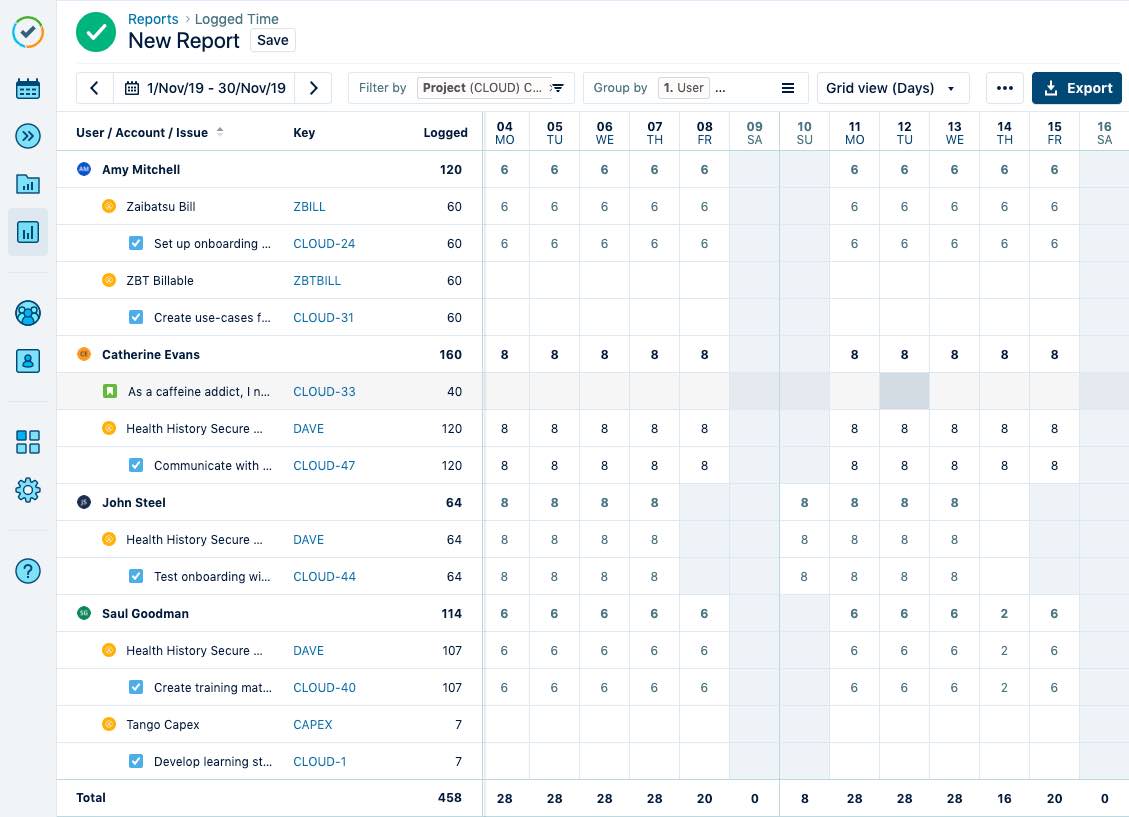
As a starting point, Logged Time reports allow you to filter time record data to gain insights into the following:
the amount of logged time for your team
the amount of logged time for an individual user
the number of hours spent on each Jira project (and epic and issue)
the number of hours spent on work for a customer, especially in a billable account
the number of billable hours spent on projects
Watch this video to see how to create any type of Logged Time report:
Watch this video to see how to create a Logged Time report for hours logged to billable accounts for invoicing customers:
Watch this video to see how to create a Logged Time report on Billable Hours (not using billable accounts), for invoicing customers:
Watch this video to see how to create a Logged Time report for hours logged to Capex accounts for applying for tax credits: