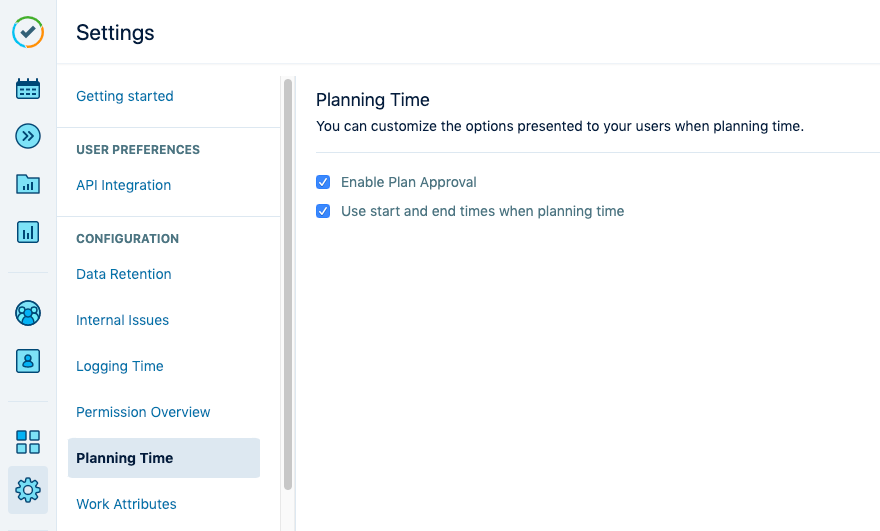Setting Planning Time Options
How to enable plan approval permission to approve or reject plans
How to set Planning Time options
How to display or hide From and
Important
You need Tempo Administrator permissions to set the Planning Time options.
You can set the Planning Time options that determine if features of Tempo Planner are available to users. This affects plan approvals and being able to set specific hours of planned time in a day.
To set the Planning Time options:
Select Settings
 in the Tempo sidebar.
in the Tempo sidebar.Under Configuration, select Planning Time.
Set these options as required:
Select Enable Plan Approval for users to be able to submit their plans for approval to a reviewer. See Approving Plans for more information.
Select Use start and end times when planning time to display the From and To fields in the Plan Time form. These fields lets users select the specific hours of the day for their planned time.
If this option is off, planned time starts at midnight 00:00 of each day.