Deleting Reports
You can delete reports you no longer need. This can be done from within the report itself or in the Reports overview.
To delete a report:
Do one of the following:
Find the report you want to delete in the Reports overview. Click the ellipsis (...) for the report, and then select Delete.
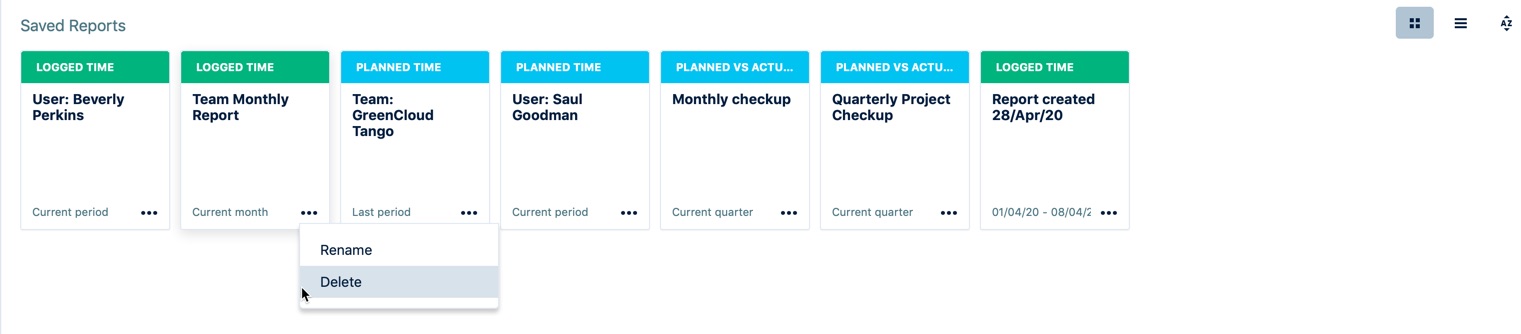
In the report you want to delete. Click the drop-down arrow on the Save button, and then select Delete.
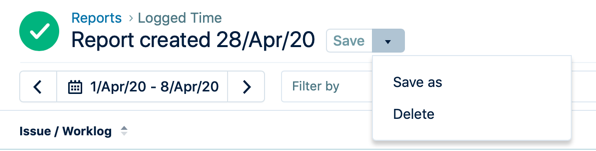
Click Delete again to confirm.