Track Capex Hours for Tax Credits
Many companies and organizations can benefit from government tax credits for different types of work, such as software research and development. Want to know how you can cash in? Use Tempo Timesheets to track and organize the time logged to capital expenditures (Capex) and operating expenses (Opex), and then you can generate a report to be used to claim those sweet tax credits.
There are several steps to this process, from setting up accounts and permissions to running reports, so take a look below to see how it's all done.
 |
You can follow this tutorial to see how a company tracks its hours for capital expenditures (Capex) and operating expenses (Opex) in order to apply for tax credits:
Tracking Time on Capex and Opex for Tax Credits
or
Follow the videos in this Tempo YouTube playlist:
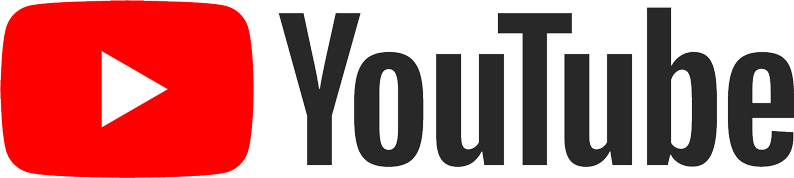 Tutorial: Tracking Capex/Opex Work with Tempo Accounts
Tutorial: Tracking Capex/Opex Work with Tempo Accountsor
If you want to jump right in, here's a high-level overview of the tasks:
If you're an administrator
First steps for setting up Tempo Timesheets - Follow these first steps to give access to Tempo Timesheets and grant basic permissions.
Setting up for basic time tracking - Configure Tempo Timesheets as you need with these basic tasks.
Global Permissions - Grant the Tempo Account Administrator permission to those who you want to create accounts and have access to financially-related data.
Make it possible for employees to log hours to different Capex or Opex accounts using either of these methods:
- Adding the Account Field to Jira Issue Screens - Use the Account custom field in Jira issues.
or
- Creating an Account Work Attribute - Use an Account-type work attribute so that an Account field appears in the Log Time form
Watch this video to learn about how to get set up before using Tempo accounts:
If you're an account manager or project manager
Creating Tempo Accounts - Create accounts for both Capex and Opex work.
Creating Tempo Account Categories - Create account categories of the Capitalized and Operational Types.
Linking Accounts to Jira Projects - Link accounts to Jira projects and issues so that the accounts are available for logging time.
Logged Time Reports - Run a report to find out hours that have been logged to the Capex and/or Opex accounts.
Exporting Reports - Export Capex report data to financial software to be submitted for tax credits.
Check out this video to see how to create accounts for both Capex and Opex work:
If you need to run reports on Capex hours for tax credits, watch this video:
If you're a team member:
Adding the Account Field to Jira Issue Screens - Log your time to Capex or Opex accounts using the Account dropdown in a Jira issue.
or
Creating an Account Work Attribute Log your time to Capex or Opex accounts using the Account field in the Log Time form.
Watch this video to see how to log your time to a Capex or Opex account: