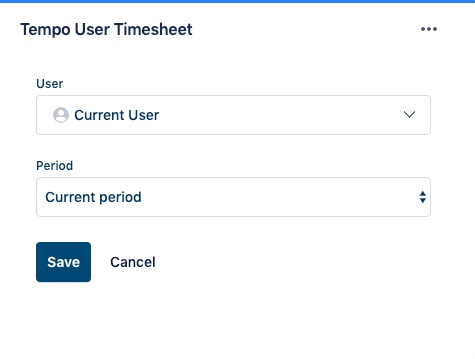User Timesheet Gadget
How to configure the User Timesheet gadget
Important
Viewing timesheets of your team members in the Tempo User gadgets requires the Approve Timesheets permission for your team.
The User Timesheet gadget shows your timesheet for a selected period.
For information about how to add the gadget to your Jira dashboard, see Tempo Gadgets.
Go to your Jira dashboard and click
 at the upper-right of the User Timesheet gadget.
at the upper-right of the User Timesheet gadget.Select Edit.
Edit the gadget configuration:
User – By default, Current User is selected, which will display your timesheet. If you have Approve Timesheet permissions, you can select one of your team members.
Period – Select the time period you want to display. Current period and Previous period are configured in Period Configuration.
Click Save to display the results in a graph.